The Rough Outline for The Music Video
Today I began editing the video. I decided to use Adobe Premiere for the editing for two reasons. The first was because I have experience with Adobe Products and I know how to use them. The second is because I personally believe that Adobe Premiere Pro has a good layout that works great with my editing style.
Using my phone I transferred all the clips my team and I recorded onto my computer. I took all the clips from the first day of filming and put them into a folder on my computer. The file helps to keep everything organized. It also helps with transferring the clips at a much faster rate instead of doing them all individually.
I took all the clips and put them into Premiere Pro and began looking through and deciding which ones to use. Each scene was filmed once or twice so we could have options for editing. Some of the clips were tough to decide which ones to use, but others were much easier to decide.
After deciding what clips to use I began to combine them on the timeline. Using the timeline I am able to view all the clips combined and view what changes or edits would look good.
With all the clips on the timeline and organized I could finally begin adding the music. The hardest part was trying to have the music fit. I listened to the song a few times and began to get a feel for the beat and lyrics. For the music I had to decide on what time during the song would be best to put in. Being off a beat or two could lead to the video being off-putting for the listener.
After around 30 minutes I finally found the perfect time to add the music. The music video was looking good for the first day of editing. I decided to stop there for the day.
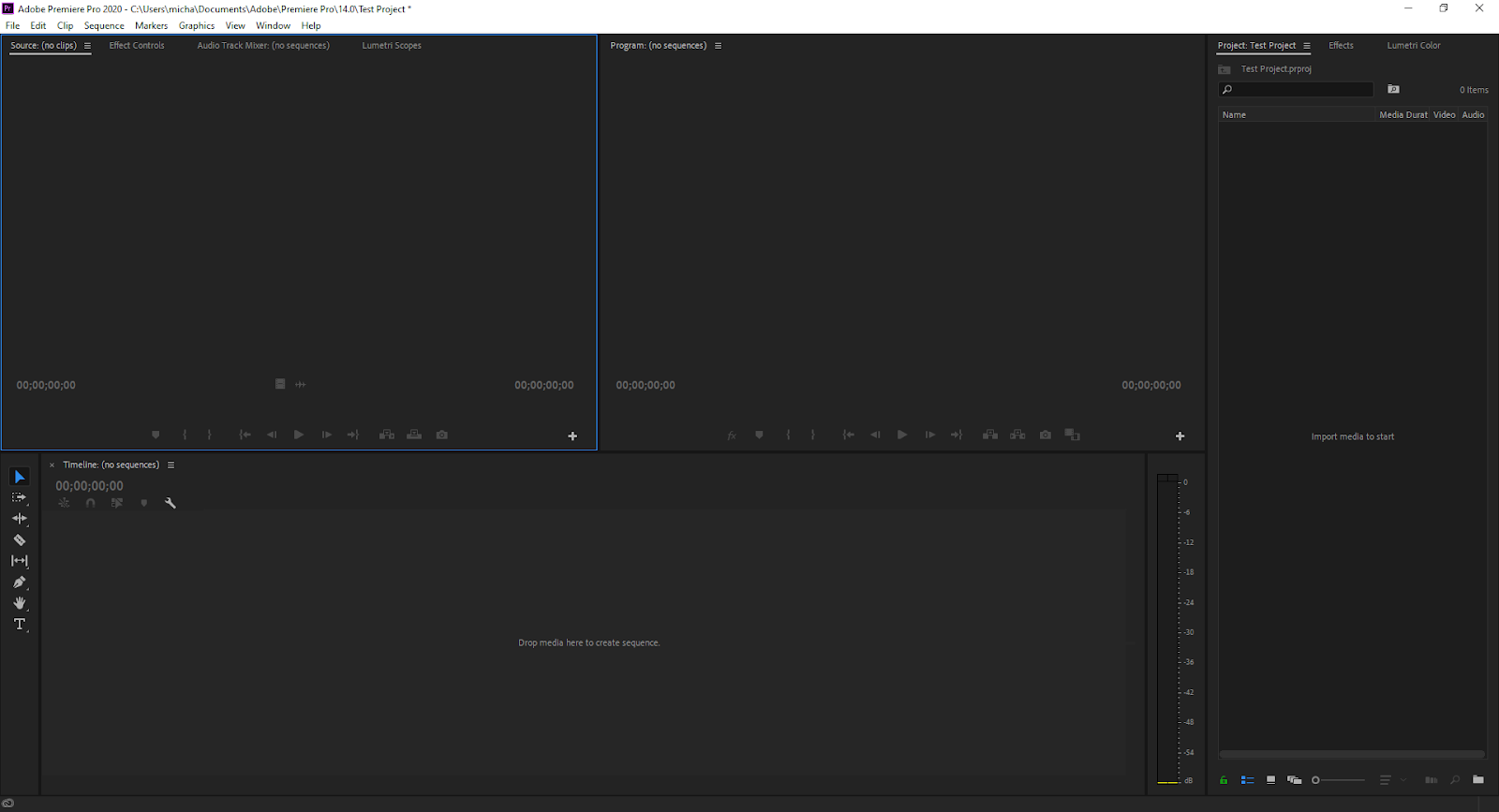



Comments
Post a Comment