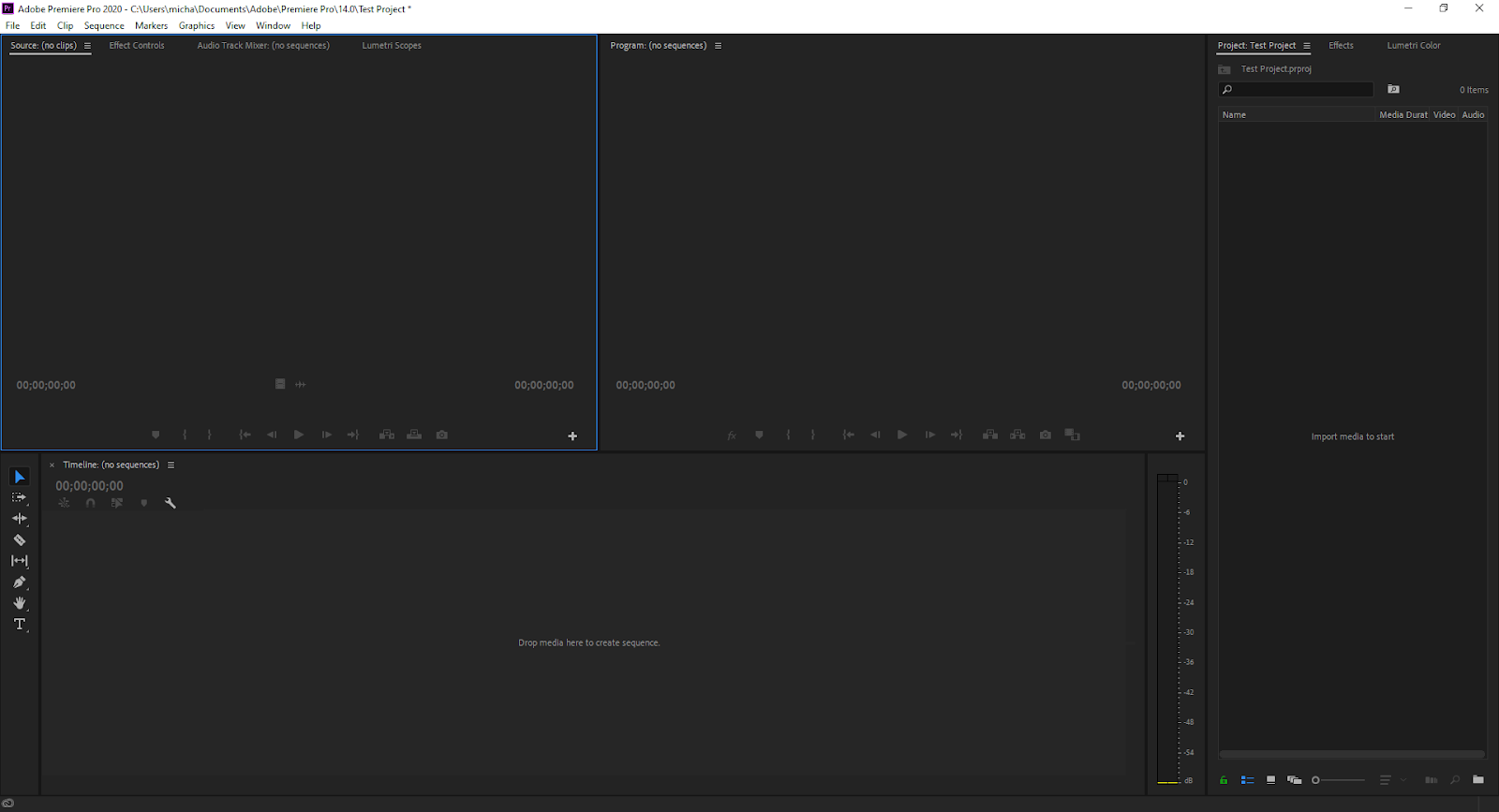Music Video CCR
1. How does your product use or challenge conventions And how does it represent social groups or issues? The main convention that was displayed in the music video is the "jock". In the music video the story is about how the girlfriend is feeling depressed, because her boyfriend is ignoring her and not wanting to spend time with her. In the story the boyfriend is the jock convention. The boyfriend is considered the cool, popular character that is usually rude and mean to other characters. The boyfriend fits this description, because in the flashbacks he is kind to the girlfriend, but later changes and begins to ignore her. The convention of the "jock" character also ties into the social issue of bullying. The jock is usually seen as a bully character in movies and tv shows. In the music video the boyfriend is shown actively leaving out the girlfriend and ignoring her and her messages. 2. How does your product engage with audiences and how would it be distri